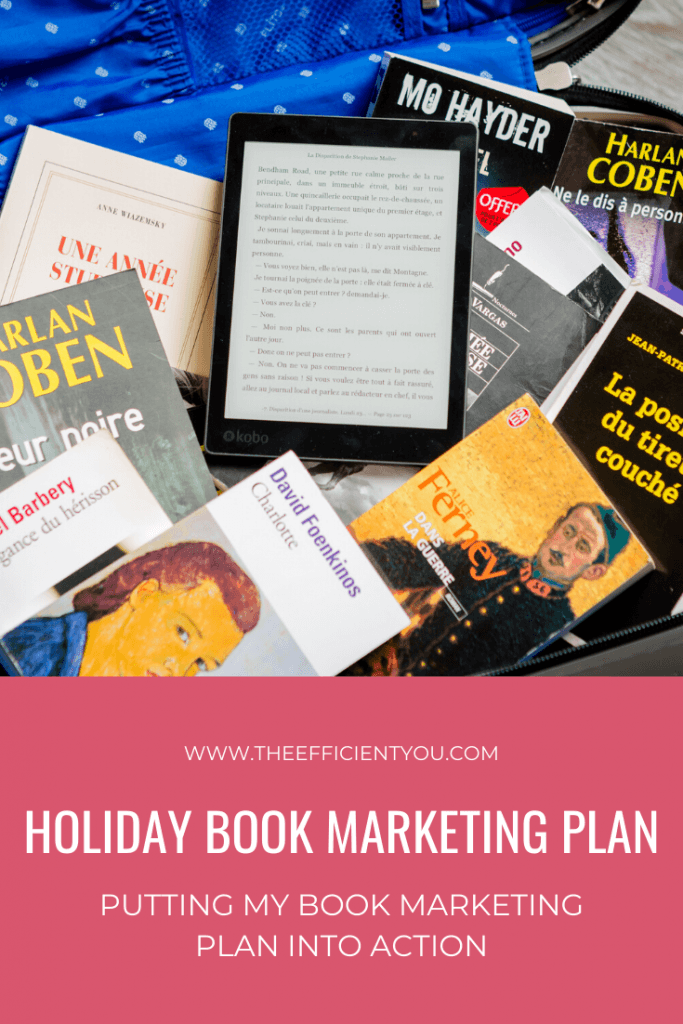
Now that you already know my holiday book marketing plan in my last blog post, it’s time for me to go in-depth on how I’m going to put the plan into action.
I admit that it can be overwhelming at first especially for those who have never done this before.
If you decide to follow along with my holiday book marketing plan, I highly suggest you take things slowly. And do this a few weeks before your planned holiday promotions. That can help with reducing anxiety. And it can also allow you to troubleshoot any problem before your promotions go live.
My holiday book marketing plan to-do list
Pretty much I try to make any of my plans to be as simple as possible. And that also applies to my holiday book marketing plan as well.
So, what will my holiday book marketing plan consist of?
Just like what I mentioned in my last blog post, the key to my holiday book marketing plan will involve the creation of coupon code and the landing page for the non-subscribers.
Once I already created the coupon code and the landing page, I will then drive the traffic to the landing page using social media.
I will go deeper with my exact plan on using social media to drive traffic to the landing page later in this blog post.
But that’s how I plan to do for the non-subscribers.
As for my email subscribers, I will create another coupon code that offers more discounts than non-subscribers. Instead of bringing my email subscribers to the landing page, I will simply put the coupon link in the email.
For now, this solution is doable since I don’t have a lot of books. But I may need to create another landing page with the coupon links if I plan to promote a lot of books during that promotion.
In a nutshell, the only thing I will be using in my holiday book marketing plan will be my e-commerce platform, the landing page on my own website, my email list and also my social media accounts.
Creating a coupon code
Since I’m using Gumroad to sell my ebooks directly to readers, that’s what I’ll be using to create the coupon code.
The good thing about Gumroad is you can simply upload your book, do a bit of configuration and share the link to the book page once you hit the publish button.
You don’t even need to have your own website since you can easily share the link to the book page on your social media profile or anywhere you want.
Of course, I still believe that you need to have your own website as a home base that you have full control of. If you want to know how to create an author website by yourself, then you should take a look at this guide.
Have a lot of books to promote? You can share a link to your Gumroad profile instead.
If you already created the coupon code on Gumroad, you can easily share the coupon link anywhere you want.
The difference between the coupon code and the coupon link
At this point, you’re probably wondering if there’s any difference between the coupon code and the coupon link and which one you should use.
Just like the name implied, a coupon code is simply a discount code that your customers have to fill in the coupon code option during the checkout.
Once they enter the coupon code, they’ll get the discount.
As far as I know, all platforms that allow you to sell anything directly to your customers do allow you to create a coupon code. Even an ebook aggregator such as Smashwords allows you to create a coupon code too.
Coupon link, on the other hand, is simply a link to the product page where the discount is already applied to the product.
When people click on the coupon link, it will bring them to the product page with the discount already applied to it. They don’t have to enter the coupon code anymore because of the coupon link.
I can’t say for sure for other e-commerce platforms. But I do know that Gumroad allows you to do that once you already created coupon code for the product page.
If you have the option to use either the coupon code or the coupon link, I highly suggest you use the coupon link. That will make it easier for your readers since they don’t have to look everywhere for the coupon code. It will also increase the odds for them to complete the purchase too since they get the discount whether they have the coupon code or not.
Creating the landing page
In this case, the role of a landing page isn’t just to get people to join your mailing list. You can also use the landing page to put all the links to your discounted books in one place.
If you’re using a coupon code, be sure that the coupon code is visible enough so then your customers don’t have to search everywhere for the coupon code.
Just to let you know you can still create a landing page even if you don’t have your own website.
Many email marketing platforms now allow you to create a landing page. If you’d like to know more about the available email marketing platforms, you can take a look at this guide right here.
While all of my landing pages are on my website, I do use the MailChimp landing page as well since that’s the only way I can use MailChimp tags to organize my email subscribers.
I’ll be talking about the landing page specifically in my future blog post. But suffice to say that the landing page will do two things for you: to put all the links to your discounted books in one place and to get people to join your mailing list.
Keep in mind that some people may not be ready to buy your books even if you’re offering a deep discount for all of your books.
So, getting them to join your mailing list is already good enough. You can always get them to buy your books later.
Driving traffic to the landing page
Now that you already create a landing page just for the holiday promotion, how are we going to drive traffic to the landing page?
Well, you can use paid ads to drive traffic to the landing page if you’d like.
But for me, I will only use social media to drive traffic to the landing page. Keep in mind that this landing page is only for the non-subscribers. I don’t use email to drive traffic to the landing page since I only put the coupon links in my email campaigns.
Since I’ll be using social media to drive traffic to the landing page, which social media platform I’ll be using?
Well, I only use three social media platforms: Pinterest, Facebook, and Twitter.
The only thing I do on Pinterest is to create a promotion graphic optimized for Pinterest and schedule the pins based on the duration of the promotion.
There are many ways for you to create a promotional graphic for Pinterest. My absolute favorite is Canva. I use Canva pretty much for all of my graphic design needs. And that includes the graphic for this blog post too.
Alternatively, you can also use Book Brush to design promotional graphics too. Unlike Canva, Book Brush is specifically for creating graphics for book promotions. That means you don’t just create promotional graphics for Pinterest, but you can also create promotional graphics for Facebook ads too.
As for scheduling posts for Pinterest, I use Hootsuite to schedule all posts for Pinterest.
My strategy for driving traffic to the landing page using Facebook is similar to Pinterest. The only difference is I use Buffer to schedule my Facebook post.
You can also use Hootsuite to schedule posts on Facebook, in case you’re wondering. I use Buffer to schedule the post since the free version of Buffer doesn’t allow me to schedule posts on Pinterest.
Well, I won’t lie that my strategy for driving traffic to the landing page using Twitter is just like the other social media platforms.
But my approach to Twitter is slightly different than Facebook and Pinterest since I’ll be fully utilizing the hashtags to drive traffic to the landing page.
My strategy for using Twitter is based on the old blog posts that I wrote years ago. If you’re thinking of using Twitter, I highly recommend you to have a look at this blog post to learn more about using Twitter for marketing.
When it comes to scheduling posts on Twitter, I use Tweetdeck to schedule all of my Twitter posts. While it doesn’t have any sophisticated features like Buffer and Hootsuite, it does all the things I need to do. What’s more, it’s free too.
What now?
Well, the only thing you can do for now is to wait and see. At this point, there’s nothing much you can do other than to wait whether this holiday book marketing plan will work or not.
If it doesn’t work? Well, analyze what went wrong the last time, correct it and do it again. Repeat until you get the result.
That’s what I’m planning to do going forward.
