Recommended Self-Publishing Tools for Your Author Business
As you can see here, the right self-publishing tools can make a big difference in how you run your author business. It can feel like your business can run practically by itself once you nail the best tools that work best for you.
But here’s the thing – we all know it’s hard to navigate these hordes of tools when there are so many of them to choose from.
That can be confusing for the beginner and seasoned authors alike.
And that leads us to this question – do you always wonder which tools I personally use in my author business?
Then this list covers everything I use in my author business, from the software I use to write a book to the hosting I use on my website.
If you’re not sure which self-publishing tools you should use in your author business, then this list is a good start.
Knowing my penchant for discovering new stuff, you can expect the list to undergo changes over time.
It can be due to the changes in my own processes. Or I happen to come across better tools that work for me.
While I always let you know whatever changes I make in my business on my blog, I highly recommend that you check this page from time to time.
Bookmark this page if you must.
Also, for the sake of disclosure, this page contains affiliate links and I will make a small commission if you make a purchase through my links.
Just to be clear I’m a big believer that you don’t need to spend a lot of money to publish a book. So, get these apps and software if you find it necessary for your author business.
Ebook/book creation
These are the software and apps that I use to create the ebook and the print version of my book. I still use the same software and apps to this day simply because they work wonderfully for me.

Microsoft Word
Yes, I still use Microsoft Word to this day despite already giving Scrivener a try. I enjoy using Scrivener. But for some reason, I still come back to using Microsoft Word again.
I use Microsoft Word pretty much for anything you can think of. In case you’re wondering, the latest version of Microsoft Word can do so much more than writing, editing and formatting your manuscript.
You can even use it to design a book cover for the ebook and print, which I did. It’s not that hard to design a book cover using Microsoft Word too. This blog post on The Creative Penn explains how you can do that.
I admit that Microsoft Word isn’t for everyone, writing-wise. But if you want software that can do more than just writing your manuscript, then it doesn’t hurt to get Microsoft Office if you don’t have one.

ProWritingAid
If there’s one thing that can take the bulk of our time, it will be editing.
Let’s be honest here, show, don’t tell concept isn’t an easy thing to do. You can be as detailed as you can in the scene. But it won’t make the scene any more interesting when your writing sounds as flat as a surfboard.
This is where ProWritingAid comes in. Not only it can help you with rewriting the sentences to make them more engaging with a click of a button. But it can also give you real-time feedback on the chapter you’re working on.
You can do all that through its critique feature. Or you can use its detailed report of the chapter you’re working on to make improvements.
Think of it like having a critique partner who can give you feedback and an editor who can guide you to write a better book at any time you want.
Can it replace a human editor? Well, absolutely not.
But it can help with reducing the cost of hiring an editor since you have to pay them an hourly rate.
Want to see how ProWritingAid works in action? You can read my post here to learn more about what it can do and how I use it in my editing process.

Hemingway app
Copyediting is not an easy thing to do, especially when you don’t have any technical background in linguistics. But the Hemingway app makes it possible for me to do the copyediting myself.
Sure, the app doesn’t magically fix the complex sentence structures. But it’s already amazing enough that the app can pinpoint all the problematic sentence structures in my manuscript.
The Hemingway app also has a premium version. But the free version is already good enough for me.
You can read this post here if you’d like to see how it works and this post on where this app fits in my publishing process.

Grammarly
Back then, I only realized that I made many grammatical mistakes and spelling errors not long after I published the post.
At least I can still correct the errors right away even though I find it tedious.
But it’s a different story when it comes to my book.
It frustrates me that I only managed to catch the errors when I had the proof copy with me. It’s strange that I didn’t notice the errors at all despite checking the manuscript a couple of times already.
I’m glad these issues aren’t that frustrating anymore ever since I started using Grammarly.
Thanks to Grammarly, the app can catch all the grammatical errors and spelling mistakes that I fail to notice.
Grammarly isn’t perfect since there are still some mistakes that tend to go off the radar. But it does help with catching whatever mistakes I made before I hit the publish button.
I already wrote a detailed blog post about Grammarly right here.
Curious about Grammarly premium? You can also read about it here.

DIY Book Formats
I don’t have any problem with doing an ebook formatting. But I do have a big problem when it comes to formatting my book for print.
I was so glad that I came across DIY Book Formats when I was about to toss the towel.
The template can be a bit frustrating to use if you’re not familiar with Microsoft Word. But for me, it’s already good enough that the free template from DIY Book Formats saves me from the frustration of having to do print book formatting from scratch.
Ebook/book publishing platform
These are the websites that I use to distribute my ebook and print book to as many readers as possible. I have to use many different websites since they only distribute to specific retailers in different formats. And there are also a few of them that cater to retailers in specific countries too.
If you want to target as many readers as possible, then it’s inevitable to use these websites to distribute your books to as many places as possible.

Draft2Digital
I didn’t use Draft2Digital back then since I use Smashwords to distribute my books to retailers such as Barnes and Noble, Kobo, and Apple Books.
Now that Draft2Digital has acquired Smashwords, it means I will have to use Draft2Digital to distribute my books to these retailers.
I can’t say much about it since I have yet to undergo the publishing process on Draft2Digital from scratch.
But I do recommend you use a distributor like Draft2Digital if you want to distribute your books to as many retailers as possible.

Kindle Direct Publishing (KDP)
I use KDP not just for publishing my ebooks on Amazon. But I also use KDP to publish and distribute my books in print.
You can use other ebook aggregators such as PublishDrive to distribute your book on Amazon.
But I prefer to go direct with Amazon simply because I want more control of my books’ metadata.

PublishDrive
I use PublishDrive to distribute my books to other retailers in Eastern Europe and China.
It takes a while for my books to be available for sale at these retailers. But hey, I’m glad that my books are now available at retailers that I can never reach on my own.
I doubt I can have my books available at these retailers if it’s not because of PublishDrive.
You can read my post about PublishDrive right here if you’re curious about what PublishDrive can do for you.
Sell books directly to your readers
As you can see here, I’m a big believer of selling your books directly to readers. Not only selling direct will allow more money to go to your coffer. But you will also get customer data which is something you will never get from retailers. The good news is it’s never too early to get started with selling direct. And yes, even if you’re just getting started.
Keep in mind you can only sell your ebooks directly to your readers if your ebooks are not in KDP Select.

Payhip
I love Payhip because it has many features that can help you with selling digital and physical products online. One of them is being able to cross-sell your ebooks where you can offer the cross-sell products at lower prices to get readers to buy more from you.
The setup process is pretty simple too, making it easier for you to start selling in no time.
Paayhip is what I’m using right now to sell my ebooks directly to my readers. You can read this post here if you’re curious about my experience with using Payhip.
Getting Paid
These are the payment options that I pick when it comes to receiving my royalty payment. These options aren’t just perfect for international authors like me. But they’re perfect for US-based authors too.

PayPal
The easiest way to get paid is to have a PayPal account. Many ebook distributors such as Draft2Digital and PublishDrive provide the option to pay your royalties through PayPal.
Even if you’re not using PayPal to accept royalty payments, it doesn’t hurt to open a PayPal account since many freelancers can only accept PayPal as a payment method.
I use PayPal not just for accepting my royalty payments. I also use PayPal to buy things online and pay my amazing illustrator that I came across through Upwork.
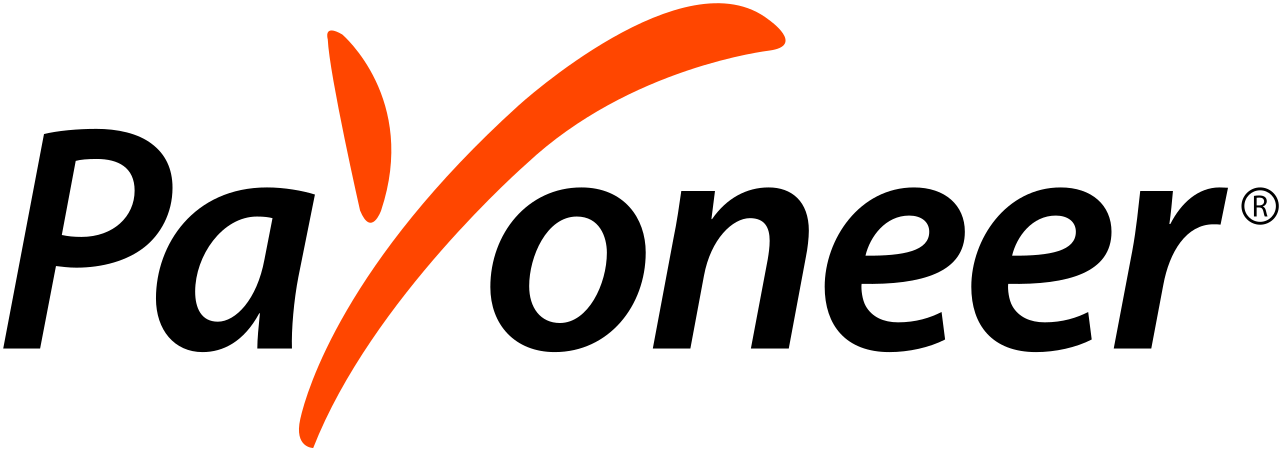
Payoneer
I use Payoneer to accept royalty payments from Amazon and affiliate networks such as ShareASale.
Amazon doesn’t offer PayPal as an option for receiving royalty payment. So, I have to use Payoneer to accept my royalty payment from Amazon.
You can read my blog post about Payoneer right here to learn more about it.
Website resources
I’m a big believer of having your own author website since it’s the only place that you have full control of. And it serves as a central for everything you do.
The good news is you don’t have to hire someone to create an author website for you. You can create the author website yourself even if you know nothing about coding thanks to these.
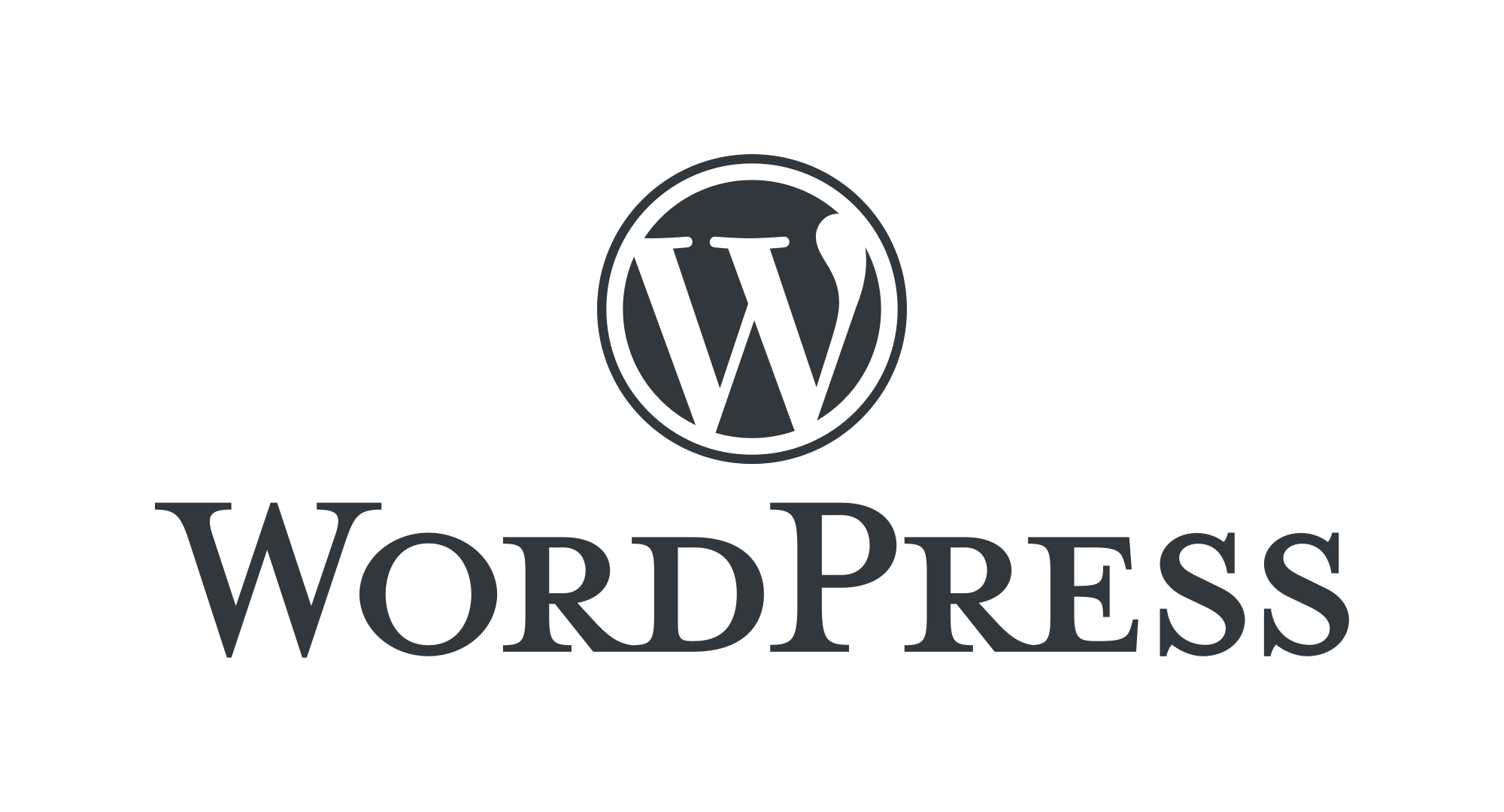
WordPress
This is the CMS I use for The Efficient You and also on my fiction author site.
I love WordPress since I can create all sorts of websites with it. Customizing the website is easy too, thanks to WordPress plugins.
Keep in mind that the WordPress I’m referring to is the self-hosted WordPress, not WordPress.com.
You can’t do much with WordPress.com unless you opt for the paid plan. Even with the paid plan, you still don’t get the same flexibility as the self-hosted WordPress.

Namecheap
This is the place where I purchased the domain name for The Efficient You and my fiction author site, Sekina Mayu.
I love Namecheap because the domain name at Namecheap is cheaper than any other domain registrar that I come across.
Namecheap tends to run special promotions from time to time. So, I highly recommend that you keep an eye on my Small Business Deals post for any promotions from Namecheap.
If you already joined my email list, I will notify you whenever Namecheap is running a special promotion.

SetraHost
This is the hosting I use to host The Efficient You and my fiction author site, Sekina Mayu.
I love the fact that SetraHost has things that tends to belong to managed WordPress hosting such as malware and DDOS protection and a fast-loading server thanks to LiteSpeed & LiteSpeed Cache configured on a RAID10 system.
Even better? You can get all those features at the same price as you’ll get from other web hosting services such as Hostgator and Bluehost.
The only downside with SetraHost is that you can only reach their customer support by submitting a ticket through your customer portal.
Other than that, I highly recommend SetraHost if you’re looking for a web hosting service that won’t break a bank.
You can read my blog post about SetraHost right here to learn more about SetraHost.

Divi theme by Elegant Themes
I love Divi because I can create any look I want without touching a single code.
Not a fan of creating a layout from scratch?
Well, you can use the premade layouts instead and make changes from there. Or you can use the Divi AI to create the looks and feels you want based on your prompts.
Divi theme is perfect if you’re the kind of person who gets bored easily with your current WordPress theme and is always itchy to get a new design for your website.
Curious about how Divi works? You can read my post here to see Divi in action.
Email marketing
Let’s be real here – there’s no escaping when it comes to email marketing. It’s by far the most effective method to have direct contact with your readers. And it’s also another thing that you have full control of. If anything happens to the current social media platform you’re using, you still have another means to keep in touch with your readers.
Even better? Email is here to stay regardless of how the industry is changing. If there’s only one book marketing activity you can squeeze into your schedule, it will be building your email list.
Just like any other marketing strategy, there are many ways you can go about building your email list. You can read this post and this one too if you’re curious about my list-building approach.
And if you’re wondering which email marketing platform I recommend, this is the one I use on my websites.

MailPoet
Like any other email marketing platform out there, MailPoet has everything you need to build an email list.
But what makes MailPoet different is that it’s a WordPress plugin. Once installed, you can create and send an email campaign straight from your WordPress dashboard.
So, no more going between tabs to send emails to your readers. You can create an email campaign without having to leave your WordPress dashboard.
It even integrates with WooCommerce too which is a plus if you use WooCommerce.
Wondering if you should use MailPoet? You can read this post here if you’d like to know about my experience with using MailPoet.
Keyword research
If you want people to find you online, then you must know what search terms and queries they use when they’re searching for you and your books online.
That’s where the keyword research comes in. But the issue with keyword research is that it takes a long time to find the right search terms. And let’s not forget it can be a rather complicated process for most people too.
The good news is there’s an easy way for you to find the best search terms without taking too much of your time. And these tools can help you do just that.

Ubersuggest
I love using Ubersuggest because it saves me a huge amount of time analyzing the keyword for me.
With Ubersuggest, you can see the amount of traffic, the number of competitions, and how valuable the keyword is in one place. You can even see how many people share the content on Facebook and Pinterest through Ubersuggest too.
It sure is a handy tool for optimizing your website for search engines and AI chatbots such as ChatGPT, Claude, and Gemini.
You can read my post here if you’d like to know more about Ubersuggest.

Publisher Rocket
Want to know what keyword your readers use when they search for a book like yours on Amazon?
Well, now you can with Publisher Rocket.
Not only Publisher Rocket makes it easy for you to find the keywords your target readers are using on Amazon. But you can use it to optimize your Amazon ads too.
With Publisher Rocket, you can find so much information about the keywords such as the number of competitors, average monthly earnings, and estimated Amazon searches per month for that keyword.
Just to be clear you can do the same process by checking the keyword on the Amazon search box manually. But you won’t know much about the keyword other than the number of books that are using the search term.
Not sure if Publisher Rocket is something that you need? You can read this post here to learn more about it.
If you want your books to get discovered easily on retailers’ websites, then this tool is a must-have in your arsenal.
Testing and tracking
You can only know whether your online marketing effort is paying off or not if you track it. That’s how you know which online marketing channel is driving you the most traffic.
You can only make the best decision in your author business if you have enough data about your audience. Fortunately, collecting data about your audience isn’t that hard thanks to this tool.
Google Analytics
Okay, I admit that Google Analytics has become a lot harder to navigate over the years.
It can feel like you need to be GA-certified just to find the information you’re looking for.
While there are many analytics out there that is far easier to navigate than Google Analytics, I still prefer to use Google Analytics over the other.
Yes, it can feel intimidating to use Google Analytics considering that you can use it to track so many things.
But once you set it correctly, it will provide you a deep insight into everything that takes place on your website. It can be things like what pathway that leads people to purchase your books or joining your email list.
Alternatively, you can use MonsterInsight plugin to access your Google Analytics data straight from your WordPress dashboard.
But you have to upgrade to the premium version if you want complete access to all reports, though.
